Editor's review
Some of us like to read books while others prefer to watch the television. Now if you are looking introduce your kids to classics or other literature, even when they are not really interested in reading, you can use the Apex Text to Speech 2.3.8.2 application. The application can be used to read out any textual matter be it be a novel available in PDF file or a lengthy webpage. The remarkable quality audio file generated by the tool can be heard with the help of any MP3 player and the tool is rather easy to use.
When you start the Apex Text to Speech 2.3.8.2 tool you are showcased with a very basic interface. Incidentally the whole idea behind this tool is to make it easy to use for anyone. You just need to copy paste the text you wish to read out and the software will do the rest. It also allows you to save the output in form of a .wav file. You can control the speed with this the text is read out using the drag bar at the bottom right pane.. Further the tool offers you the choice of the voice in which you wish to hear out the text and same can be opted from drop down list available in the bottom left pane under the Voice label. Incidentally both male and female voice options are available. A whole set of other controls including Pause are present in the tool and you can also click on the Help option for any assistance that you may need.
Based on the ease with which we could convert stories and other written work into voice readouts, we mark the Apex Text to Speech 2.3.8.2 tool with a score of four rating stars. The tool is likely to find an audience with teachers and educators at various institutes where they have to deal with motley audience including differently able people


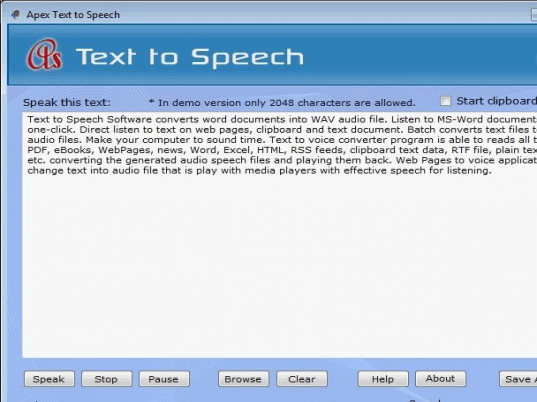
User comments